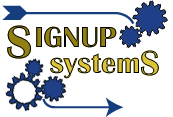Members Home Page
Welcome to the public "front door" of what could be the Members section of your website. Making private member's only pages for your customers to use is very easy. You simply duplicate the folder called, /program_name/ in this /members/ folder, rename it appropriately, and change a single script to return the Program ID to the ID of the Program the membership is for and you're ready to create private, members only content pages.
Please note: the link above to the "program_name" folder will likely refuse you access until you change the "get_program.py" script to return the ID of a Program that you, the administrator, are an "Active" member of. By default, the get_program.py script returns the number one, "1", which is for the Referral Program.
The form (Signup Form ID #20) at the bottom of this page can be used by your customers to create their own Username & Password combinations. After user account creation, they are returned to this page.
The membership program system requires that you use the "standard_template_member.pt.html" file for each of your membership programs. Every web page you want to be private to a membership program should reference the membership template. There is programming code in the template that accomplishes the following:
- Requires that only people with username and password can proceed
- The "standard_template_member.pt.html.metadata" file ensures that only "authenticated" users are able to see pages which call to that template.
- Once a person enters a Username & Password we can identify who they
are in the database and see if they have a membership or not, and if they
do, in which status, Active, A/R Hold, Cancelled, etc..
- If the person does not have a membership record at all, we display the contents of the "not_member.html" file which is located in the /includes/ folder.
- If the person does have a membership record, but it's status is something other than "Active", we display the contents of the "not_active.html" file which is located in the /includes/ folder.
- If the person is an Active member of the program, we display the page normally.
- Cookies are used to increment the member login counter a maximum of once per 24 hours. So if your member logs in on one day and then revisits the site several times that day, the login counter will only be incremented a single time. If they return to the membership pages more than 24 hours after first logging in, we will increase the login counter again.